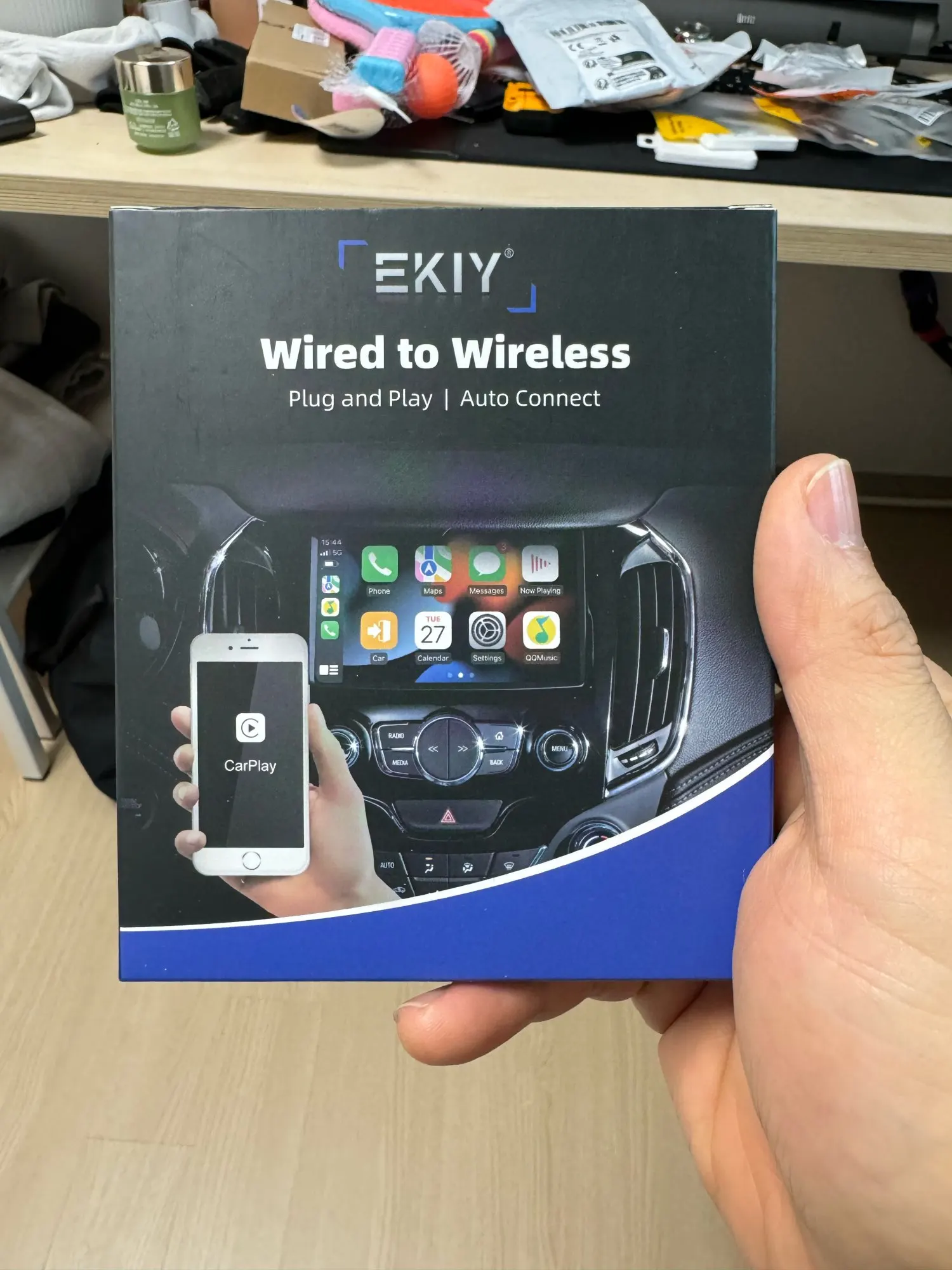Express Connect CR
ExpressConnectcr wireless adapter - 🚗 Turn your carplay and Android car to wireless
ExpressConnectcr wireless adapter - 🚗 Turn your carplay and Android car to wireless
4.99 / 5.0
(159) 159 total reviews
Couldn't load pickup availability
🚗 Convert Your CarPlay and Android Auto to Wireless – ExpressConnectCR Wireless Adapter 🚗
Tired of having to plug in your phone every time to use CarPlay or Android Auto in your vehicle? We’ve got the perfect solution for you! With our ExpressConnectCR Wireless Adapter, you can enjoy wireless CarPlay and Android Auto with no more annoying cables. Compatible with both iPhone and Android, this adapter easily converts your wired connection to wireless.
Key Features:
• Compatible with CarPlay and Android Auto: Easily convert your car’s wired connection to wireless, without losing any of the original features.
• Plug and Play: Quick and easy setup, just plug the adapter into your car’s USB port and you’re ready to go.
• Automatic Connection: Once paired, your phone will automatically connect to the adapter when you start the car, with no need to reconfigure.
• No Lag or Interruptions: Enjoy a seamless and fast experience with stable music, map, and call streaming.
• 1-Year Warranty: We stand behind the quality of our product with a 1-year warranty and a customer service team ready to assist you.
Technical Specifications:
• Bluetooth Version: 5.0
• WiFi Version: 5GHz
• Function 1: Wireless CarPlay and Android Auto Connection
• Function 2: Regular updates to enhance performance
• Compatibility: Works with all vehicles that have wired CarPlay or Android Auto.
• Updates: Receive automatic firmware updates to keep your device running smoothly.
What’s Included:
• 1x Wireless CarPlay & Android Auto Adapter
• 1x USB-C to USB Cable for connection
• 1x USB-C to USB-C Cable for connection
• 1x Adhesive included for easy installation in your vehicle
• 1x User Manual
Why Choose the ExpressConnectCR Wireless Adapter?
Our adapter is designed to offer a premium experience with local support, a 1-year warranty, and the assurance of buying from a trusted store with thousands of satisfied customers. Get rid of messy cables and enjoy the freedom of a wireless connection with no hassle.
📦 Immediate Delivery and Free Shipping: We offer immediate delivery in the Greater Metropolitan Area and free shipping across Costa Rica.
📲 Contact Us: For more information or to place your order, message us on WhatsApp at +506 6316-4315 or DM us on Instagram and Facebook: @ExpressConnectCR.
Share link 🔗
- Product Description
- Reviews
- Refund Policy
🚗 Convert Your CarPlay and Android Auto to Wireless – ExpressConnectCR Wireless Adapter 🚗
Tired of having to plug in your phone every time to use CarPlay or Android Auto in your vehicle? We’ve got the perfect solution for you! With our ExpressConnectCR Wireless Adapter, you can enjoy wireless CarPlay and Android Auto with no more annoying cables. Compatible with both iPhone and Android, this adapter easily converts your wired connection to wireless.
Key Features:
• Compatible with CarPlay and Android Auto: Easily convert your car’s wired connection to wireless, without losing any of the original features.
• Plug and Play: Quick and easy setup, just plug the adapter into your car’s USB port and you’re ready to go.
• Automatic Connection: Once paired, your phone will automatically connect to the adapter when you start the car, with no need to reconfigure.
• No Lag or Interruptions: Enjoy a seamless and fast experience with stable music, map, and call streaming.
• 1-Year Warranty: We stand behind the quality of our product with a 1-year warranty and a customer service team ready to assist you.
Technical Specifications:
• Bluetooth Version: 5.0
• WiFi Version: 5GHz
• Function 1: Wireless CarPlay and Android Auto Connection
• Function 2: Regular updates to enhance performance
• Compatibility: Works with all vehicles that have wired CarPlay or Android Auto.
• Updates: Receive automatic firmware updates to keep your device running smoothly.
What’s Included:
• 1x Wireless CarPlay & Android Auto Adapter
• 1x USB-C to USB Cable for connection
• 1x USB-C to USB-C Cable for connection
• 1x Adhesive included for easy installation in your vehicle
• 1x User Manual
Why Choose the ExpressConnectCR Wireless Adapter?
Our adapter is designed to offer a premium experience with local support, a 1-year warranty, and the assurance of buying from a trusted store with thousands of satisfied customers. Get rid of messy cables and enjoy the freedom of a wireless connection with no hassle.
📦 Immediate Delivery and Free Shipping: We offer immediate delivery in the Greater Metropolitan Area and free shipping across Costa Rica.
📲 Contact Us: For more information or to place your order, message us on WhatsApp at +506 6316-4315 or DM us on Instagram and Facebook: @ExpressConnectCR.
It works very well, connects when the car turns on. Only sometimes, I have to refresh the telephone bluetooth to connect it, but it has been very rarely, for the rest, it works very well, excellent response level on the car screen.
The product does what it promises. I highly recommend. After connecting the first time. Activated multimedia already connects Jo Smartphone. Speed equal to cable
The connection is good when the benz e-kles is used ~ the buffering is short, so the part that will be connected immediately was good ^ the tester although it was simple, there was a phenomenon that the song did not appear after the phone arrived and He said on the phone while driving. I don't know how it sounds, except that I am superimposed.
In my case I chose the Android/iPhone model.
At the moment it works correctly in a Mazda and with a Google Pixel 8, in the absence of doing more tests. Installation: Connect the device to the USB and the mobile must be connected to both the device's Wi-Fi and the Bluetooth of the device, if you do not connect the Bluetooth it does not go. The network is called "smartbox" and the key is "8888888". At the moment, recommended.
Wi-Fi and Bluetooth settings are maintained previously between the vehicle and mobile phone. (Once everything was)
2. We connect A2A Android Auto Acvivator Wireless for type C of the vehicle.
3. Wi-Fi Turn on the mobile phone (you should never connect anything, just turn wi-fi)
4. Turn on the Bluetooth. (If you open the smartbox, we connect)
5. Do mutual certification between Bluetooth and the vehicle.
6. Click the Android on the screen of the vehicle to connect.
7. Even if there is an authentication or interfunction problem, only music becomes and TMAP is not linked
8. Then, before starting the vehicle, Wi-Fi, Bluetooth and GPS come on and establish the destination with TMAP.
9. And then turn on the start of the vehicle. This will be automatically connected, but I will have to check it again later.
The delivery took 7 days and came well as promised.
The manual is very poor. So it hardly works through the previous process.
And sometimes I have a shelf. I will have to take a good look at this too.
I think about the problem from Sunday to Tuesday, so I only give you 4 stars.
Please make some details of the manual.
1. Refunds for Manufacturing Defects
All of our products come with a standard 1-year warranty for manufacturing defects. If your product shows any issues during this period, we will be happy to offer you a full refund or a replacement, depending on your preference.
2. Refunds for Other Reasons
If you wish to return a product for any reason other than a manufacturing defect, you have up to 30 days from the delivery date to request a refund. The product must be:
• In its original condition, unused, and with all accessories included.
• Free of any signs of wear or misuse.
3. Return and Refund Process
To start the return and refund process, please contact us through WhatsApp or our social media channels. One of our representatives will guide you through the process and provide detailed instructions on how to return the product.
4. Additional Conditions
• The shipping costs for the return will be covered by the customer unless the product is defective.
• Refunds will be processed within 7 business days after we receive and inspect the returned product.
• We will not accept returns of products that are not in their original condition or that are missing important accessories.
5. Products Not Eligible for Refund
Certain products on promotion or special sale may not be eligible for a refund. These products will be clearly indicated on the product page.
6. Extended Warranty
In some cases, an extended warranty may be agreed upon. This will be communicated beforehand through our social media or WhatsApp. If you have a personalized warranty, that will be the one applied to your purchase, and it may be longer or shorter than the 12-month standard.
7. Contact Information
If you have any questions or concerns about our refund policy, we are available to assist you. Please contact us via WhatsApp at +506 6316-4315 or send us a message on our social media channels. We’re here to ensure you have the best shopping experience!
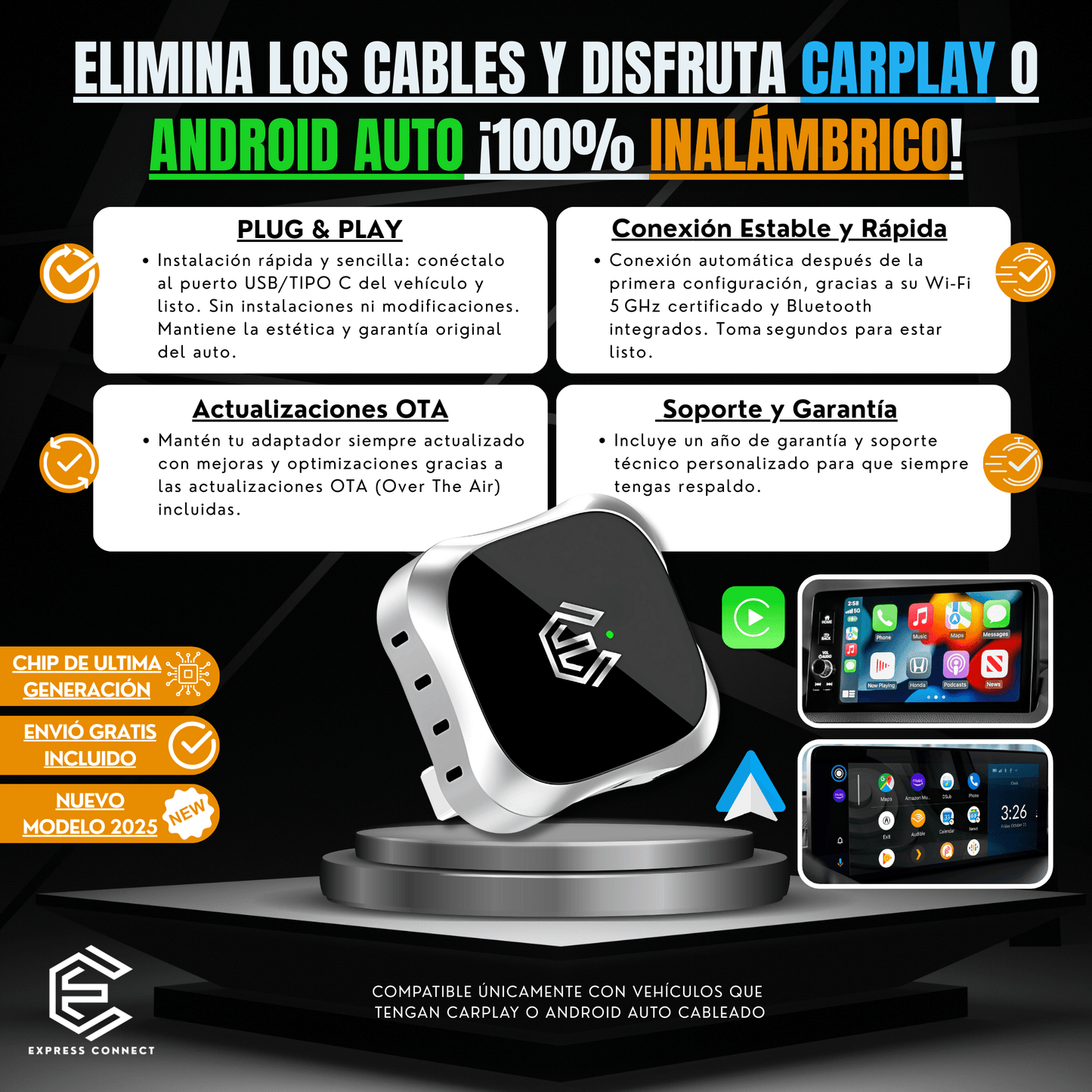



It works very well, connects when the car turns on. Only sometimes, I have to refresh the telephone bluetooth to connect it, but it has been very rarely, for the rest, it works very well, excellent response level on the car screen.
The product does what it promises. I highly recommend. After connecting the first time. Activated multimedia already connects Jo Smartphone. Speed equal to cable
The connection is good when the benz e-kles is used ~ the buffering is short, so the part that will be connected immediately was good ^ the tester although it was simple, there was a phenomenon that the song did not appear after the phone arrived and He said on the phone while driving. I don't know how it sounds, except that I am superimposed.
In my case I chose the Android/iPhone model.
At the moment it works correctly in a Mazda and with a Google Pixel 8, in the absence of doing more tests. Installation: Connect the device to the USB and the mobile must be connected to both the device's Wi-Fi and the Bluetooth of the device, if you do not connect the Bluetooth it does not go. The network is called "smartbox" and the key is "8888888". At the moment, recommended.
Wi-Fi and Bluetooth settings are maintained previously between the vehicle and mobile phone. (Once everything was)
2. We connect A2A Android Auto Acvivator Wireless for type C of the vehicle.
3. Wi-Fi Turn on the mobile phone (you should never connect anything, just turn wi-fi)
4. Turn on the Bluetooth. (If you open the smartbox, we connect)
5. Do mutual certification between Bluetooth and the vehicle.
6. Click the Android on the screen of the vehicle to connect.
7. Even if there is an authentication or interfunction problem, only music becomes and TMAP is not linked
8. Then, before starting the vehicle, Wi-Fi, Bluetooth and GPS come on and establish the destination with TMAP.
9. And then turn on the start of the vehicle. This will be automatically connected, but I will have to check it again later.
The delivery took 7 days and came well as promised.
The manual is very poor. So it hardly works through the previous process.
And sometimes I have a shelf. I will have to take a good look at this too.
I think about the problem from Sunday to Tuesday, so I only give you 4 stars.
Please make some details of the manual.